 Once you've click on blue color SIGN IN button, you taken to your blogger dashboard. The dashboard will show you all your blogger blogs you currently have. From your dashboard you can enter to all the works you want to do, to any of your blogs you manage at blogger, post a new blog post, edit posts, change settings, adjust your layout and monetize. When you are going to add a new post to your blog, simply click on the blue color NEW POST button.
Once you've click on blue color SIGN IN button, you taken to your blogger dashboard. The dashboard will show you all your blogger blogs you currently have. From your dashboard you can enter to all the works you want to do, to any of your blogs you manage at blogger, post a new blog post, edit posts, change settings, adjust your layout and monetize. When you are going to add a new post to your blog, simply click on the blue color NEW POST button. Next, you'll be displayed the post editor window (Writing and publishing a new post I). Start writing your post by giving the post a title (optional), and then enter the post itself:
Next, you'll be displayed the post editor window (Writing and publishing a new post I). Start writing your post by giving the post a title (optional), and then enter the post itself:What are backlinks?
· Backlinks display other webpages that link to your posts.
· To enable backlinks on your blog go to your SettingsComments tab and select Show
Backlinks enable you to keep track of other pages on the web that link to your posts. What it all works out to is a way of expanding the comment feature such that related discussions on other sites can be included along with the regular comments on a post. The backlinks setting can be found under the Settings Comments tab, and consists of a single, simple option to turn it on or off:
Once everything is set up, you'll see a new link marked "Links to this post" next to the comment link for each post:
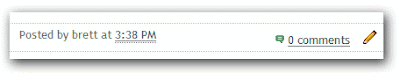 If you click that link you'll be taken to the post page, where the backlinks are all listed beneath the comments. Clicking the triangles next to each link will display a snippet of text from the page linking to you, as well as some author and date information.
If you click that link you'll be taken to the post page, where the backlinks are all listed beneath the comments. Clicking the triangles next to each link will display a snippet of text from the page linking to you, as well as some author and date information. If you want to turn off backlinks for individual posts, you can do so. The process is the same as that for turning off comments. Just edit the post in question and change the options that appear below the posting form:
If you want to turn off backlinks for individual posts, you can do so. The process is the same as that for turning off comments. Just edit the post in question and change the options that appear below the posting form: Login to blogger to at Blogger home page to do all the work you want to your blog. Add new posts to your blog regularly. Blogger likes if you post frequently.
Login to blogger to at Blogger home page to do all the work you want to your blog. Add new posts to your blog regularly. Blogger likes if you post frequently.