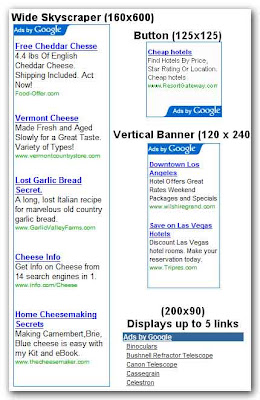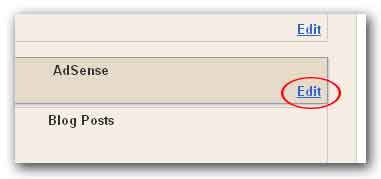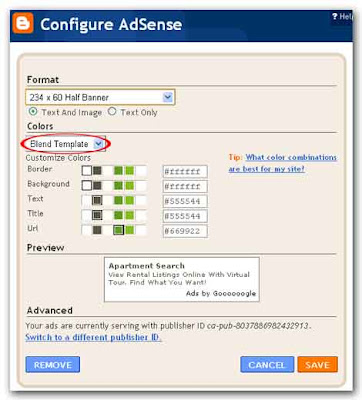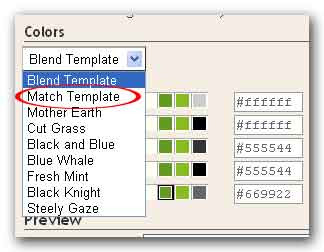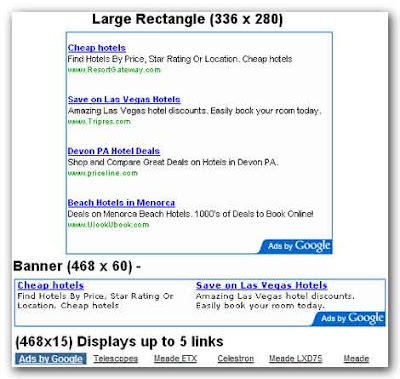An increase in CTR (Click-Through-Rate) can mean a lot to Google AdSense Revenue to your blog. To increase Google AdSense revenue, you have to either increase the traffic or CTR. If somehow, you manage to triple your CTR just by tweaking the Google AdSense code, you can get three times more traffic.
What Google AdSense engineers say in increasing your CTR.?
“Due to the dynamic nature of Google AdSense, fluctuations in your revenue will occur. Your earnings will depend on a number of factors, including the types of ads being served to your pages, the cost per click or cost per impression of these ads, and your users' click through selections. Regarding ad placement - the best ad format varies from page to page. We've observed that, in general, wider ads perform better because of their reader-friendly format. We strongly recommend putting your users first when deciding on ad placement. Think about their behavior on different pages, and what will be most useful and visible to them. You'll find that the most optimal ad position isn't always what you expect on certain pages.”
Google Adsense Optimization Guide
For example, on pages where users are typically focused on reading an article, ads placed directly below the end of the article tends to perform better. It's almost as if the users finish reading and asking themselves, “What can I do next?” Precisely targeted ads are just like answering their questions.
CTR largely depends upon the keywords you are targeting, look of your blog, quality of its content, placement of Google AdSense ads, page optimization, and various other factors. Generally, Google AdSense blocks wrapped between the quality content works the best. For the websites having poor quality content, placing the Ads before the start of the content works well. But you will be getting low priced ads. Besides, nobody will like to add your URL to their favorites. However, if you have quality content that keeps the visitors glued, you may get low CTR, but you will be getting high priced ads and regular visitors.
Google AdSense comes after traffic. No traffic, no Google AdSense. Take good care of your traffic. Your visitors expect some valuable information from you. Make sure you are providing quality content to them. Then it will automatically increase AdSense CTR. https://www.google.com/support/adsense/bin/static.py?page=tips.html
What Google AdSense engineers say in increasing your CTR.?
“Due to the dynamic nature of Google AdSense, fluctuations in your revenue will occur. Your earnings will depend on a number of factors, including the types of ads being served to your pages, the cost per click or cost per impression of these ads, and your users' click through selections. Regarding ad placement - the best ad format varies from page to page. We've observed that, in general, wider ads perform better because of their reader-friendly format. We strongly recommend putting your users first when deciding on ad placement. Think about their behavior on different pages, and what will be most useful and visible to them. You'll find that the most optimal ad position isn't always what you expect on certain pages.”
Google Adsense Optimization Guide
For example, on pages where users are typically focused on reading an article, ads placed directly below the end of the article tends to perform better. It's almost as if the users finish reading and asking themselves, “What can I do next?” Precisely targeted ads are just like answering their questions.
CTR largely depends upon the keywords you are targeting, look of your blog, quality of its content, placement of Google AdSense ads, page optimization, and various other factors. Generally, Google AdSense blocks wrapped between the quality content works the best. For the websites having poor quality content, placing the Ads before the start of the content works well. But you will be getting low priced ads. Besides, nobody will like to add your URL to their favorites. However, if you have quality content that keeps the visitors glued, you may get low CTR, but you will be getting high priced ads and regular visitors.
Google AdSense comes after traffic. No traffic, no Google AdSense. Take good care of your traffic. Your visitors expect some valuable information from you. Make sure you are providing quality content to them. Then it will automatically increase AdSense CTR. https://www.google.com/support/adsense/bin/static.py?page=tips.html