Blogger gives you the opportunity to use three ad units. If you don’t use this opportunity, you are wasting your opportunity to maximize your income. First go to the Layout Page Elements tab of your blog: Click the "Add a Gadget" link that appears in the sidebar of your layout. You'll then see a popup window with all the different types of Gadgets you can add to your blog. Look for the one called "AdSense" and click on the blue "+" icon:
 You can then format the ad to suit to your blog. Once you have satisfied, click the orange color "Save" button. You have now added another AdSense unit. If you are not happy with the position, where your new ad unit placed, you can customize the layout moving your ad unit around the layout to locate in your desired place.
You can then format the ad to suit to your blog. Once you have satisfied, click the orange color "Save" button. You have now added another AdSense unit. If you are not happy with the position, where your new ad unit placed, you can customize the layout moving your ad unit around the layout to locate in your desired place.
Blogger recommends you following ad units for the sidebar, choose among these
· Button (125x125)
· Skyscraper (120x600)
· Wide Skyscraper (160 x 600)
· Vertical Banner (120 x 240)
· Small Rectangle (180x150)
· Vertical text link (120x90), (160x90), (180x90), (200x90)
You’ll have to test them to see which one works best for your blog. Starts with the button, follow your stats for a week, then replace it with a vertical text link and then a skyscraper and compare the results. You should soon discover which deliver the best CTR on your site.
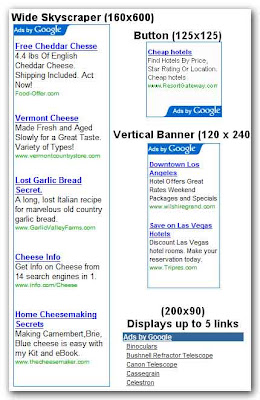 You’ll be able to view all the text ads, image ads, video ads and link units on Google AdSense Ad Formats
You’ll be able to view all the text ads, image ads, video ads and link units on Google AdSense Ad Formats
Play around with the different format options to optimize your AdSense ads. Get a feel for the different shapes and sizes that Blogger AdSense options have to offer.
 You can then format the ad to suit to your blog. Once you have satisfied, click the orange color "Save" button. You have now added another AdSense unit. If you are not happy with the position, where your new ad unit placed, you can customize the layout moving your ad unit around the layout to locate in your desired place.
You can then format the ad to suit to your blog. Once you have satisfied, click the orange color "Save" button. You have now added another AdSense unit. If you are not happy with the position, where your new ad unit placed, you can customize the layout moving your ad unit around the layout to locate in your desired place.Blogger recommends you following ad units for the sidebar, choose among these
· Button (125x125)
· Skyscraper (120x600)
· Wide Skyscraper (160 x 600)
· Vertical Banner (120 x 240)
· Small Rectangle (180x150)
· Vertical text link (120x90), (160x90), (180x90), (200x90)
You’ll have to test them to see which one works best for your blog. Starts with the button, follow your stats for a week, then replace it with a vertical text link and then a skyscraper and compare the results. You should soon discover which deliver the best CTR on your site.
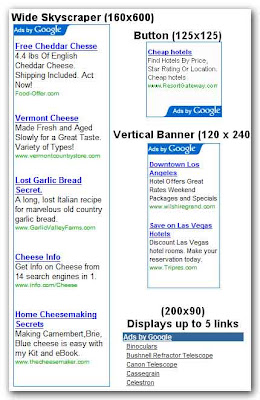 You’ll be able to view all the text ads, image ads, video ads and link units on Google AdSense Ad Formats
You’ll be able to view all the text ads, image ads, video ads and link units on Google AdSense Ad FormatsPlay around with the different format options to optimize your AdSense ads. Get a feel for the different shapes and sizes that Blogger AdSense options have to offer.